Next
Next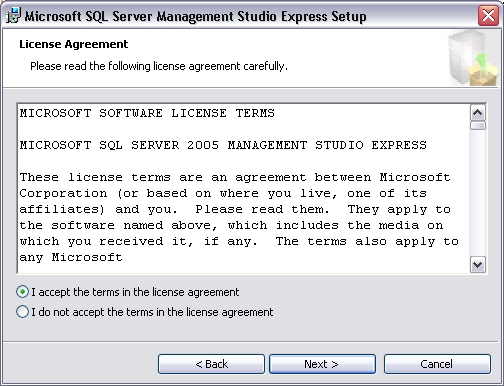
Next
Next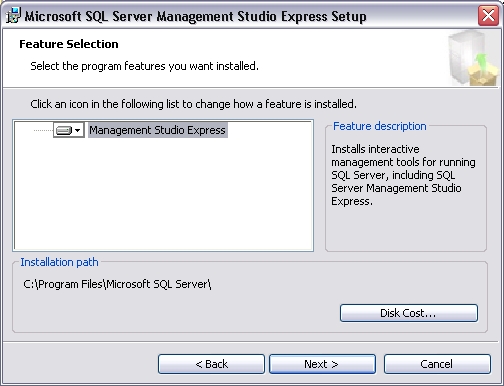
Install to being the installation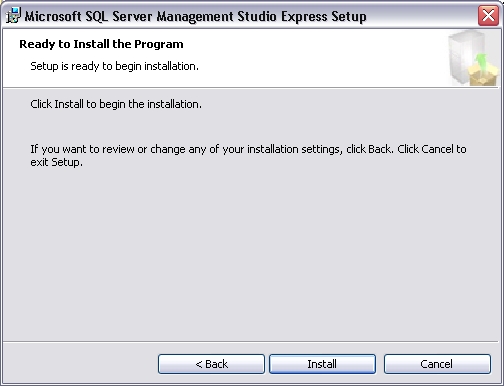
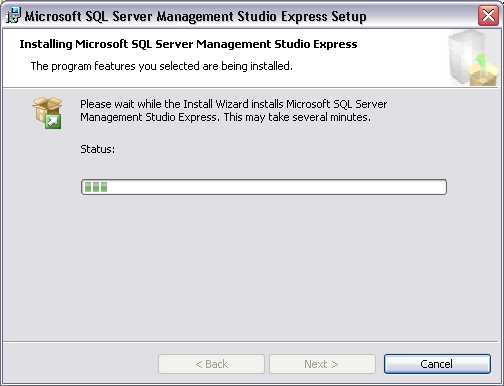
Finish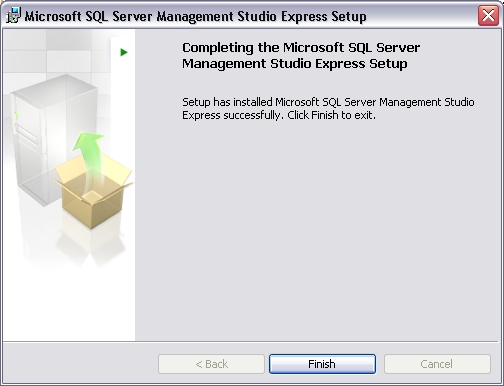
By default the Microsoft SQL Management Console is not installed. Its install program is however downloaded to your Program Folder. Should you require it you need to install it yourself.
The install program is downloaded to c:\program files\flow software\components\SQLExpress2005\SQLServer2005_SSMSEE.msi
Next
Next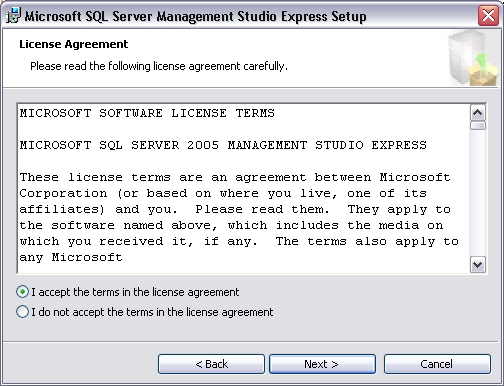
Next
Next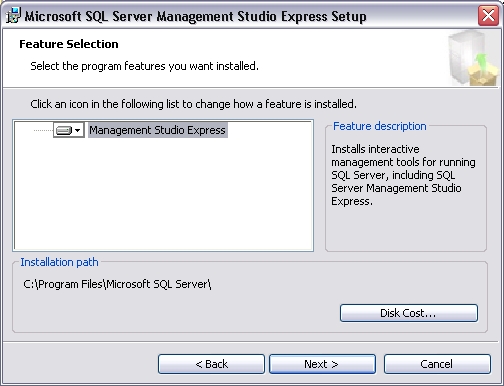
Install to being the installation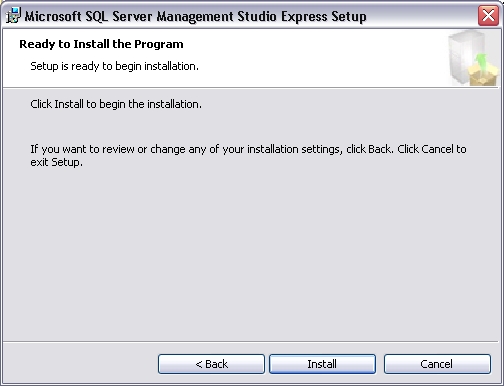
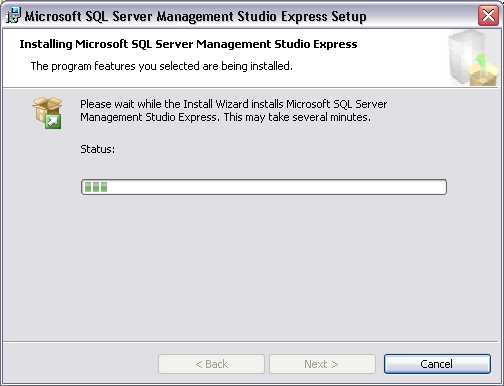
Finish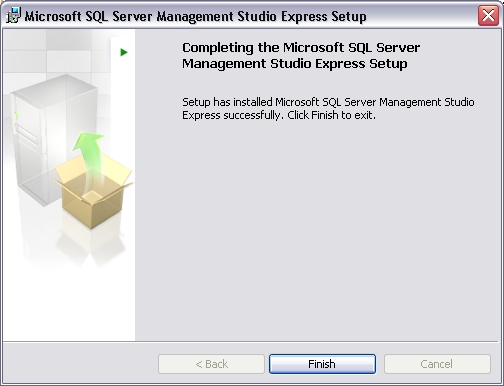
Please refer to the Microsoft SQL Management Console help files for information about using SQL Server.